Whatsapp 'Dark Mode': How to Set Dark Mode on Whatsapp

Whatsapp, a popular messaging application recently introduced 'dark mode' for iOS 13 and Android users in their latest update. The feature has been requested by users for ages, and third party application has been used to get the desired dark theme up till now.
There are benefits to dark mode. The dark mode feature would reduce eye strain when we use the application under low light condition, this would be very helpful in bed before we go to sleep. In addition to that, smartphone with OLED or AMOLED screen will consume less energy in dark mode.
For Android 10 (Android Q) user with dark theme set at the system level, the latest update will set the application to dark mode automatically. For Android 9 (Android Pie) and earlier user, dark mode has to be set manually. In this article I will show the way to set dark mode for Whatsapp in three easy steps.
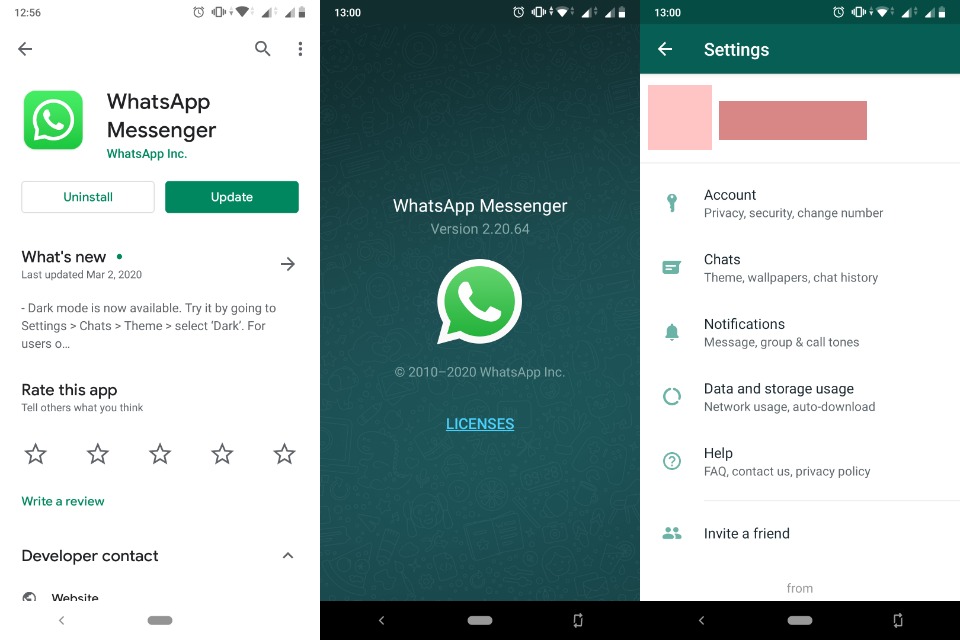
Step 1: Update your Whatsapp to the latest version.
Step 2: Hit setting and go to chat.
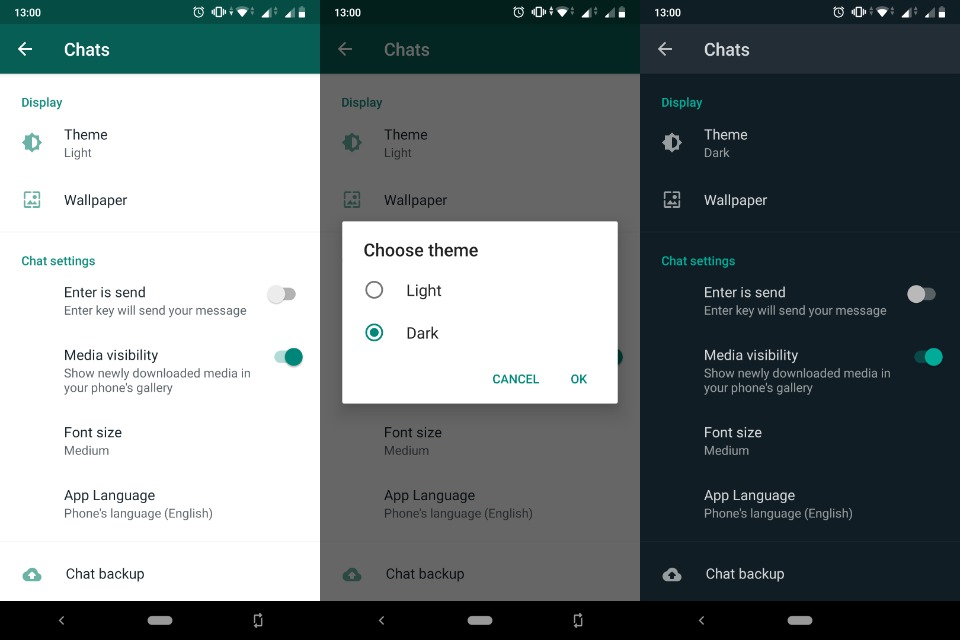
Step 3: Under display, select theme and choose dark.
That's it, you've already set your whatsapp to dark mode! This manual setting could also be done in Android 10 if you don't want the theme to follow the system default. The same setting could be applied in Whatsapp Business application. [no-sidebar]
Post a Comment